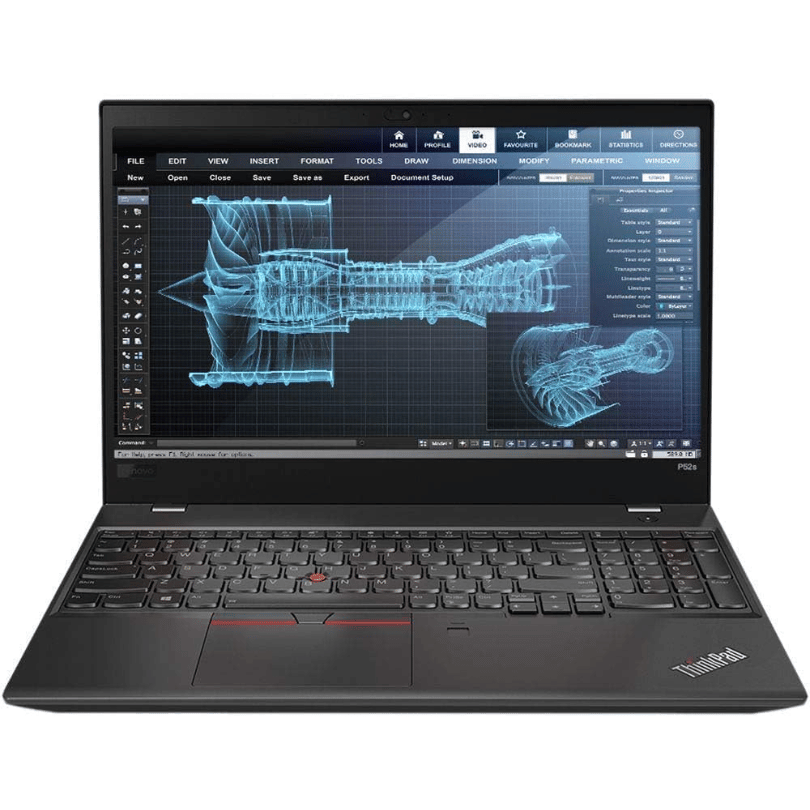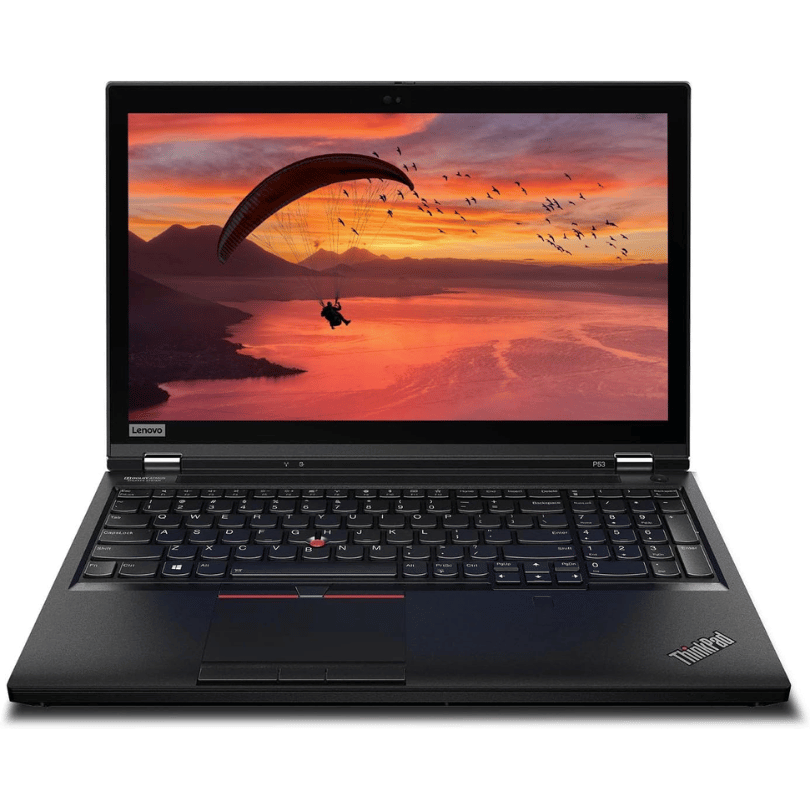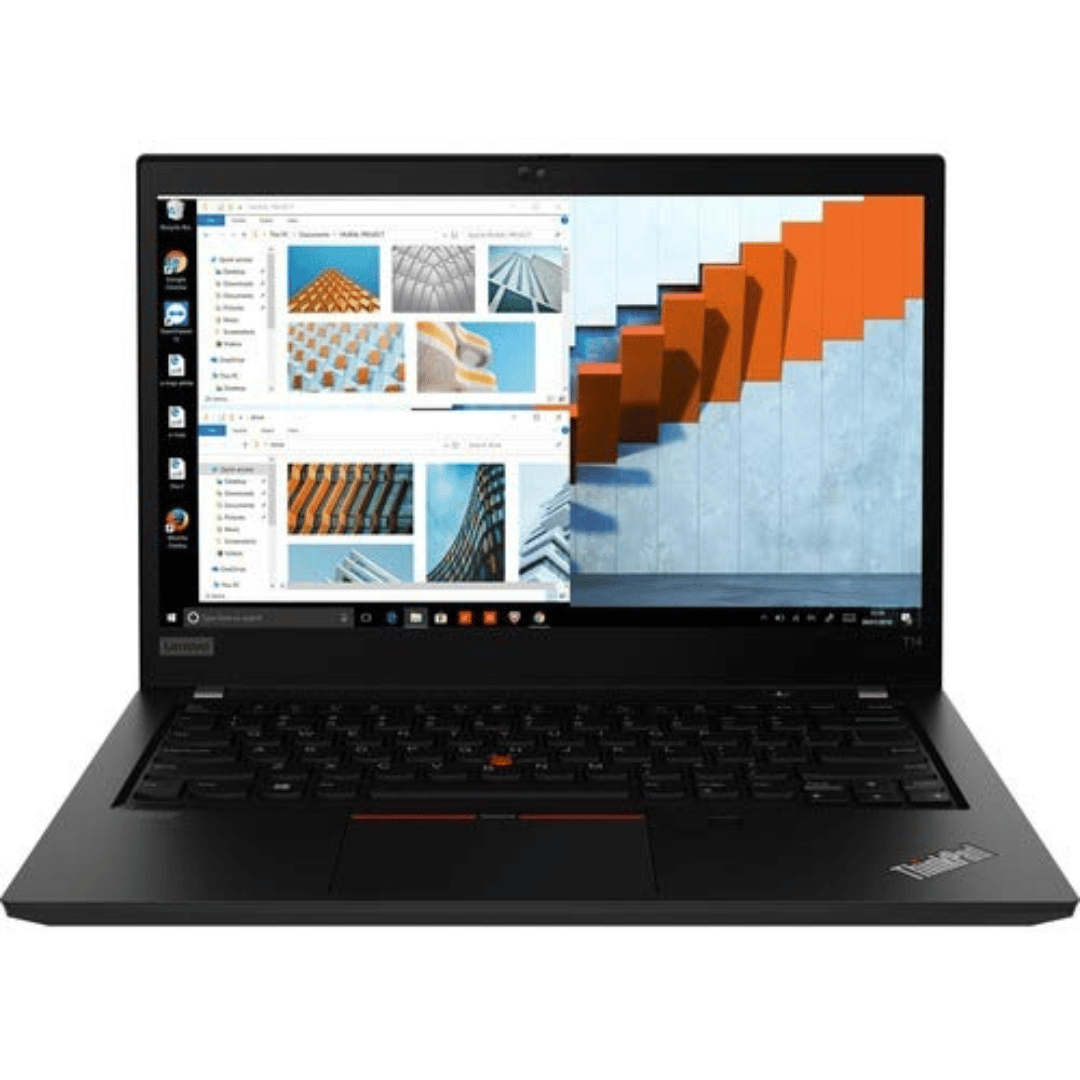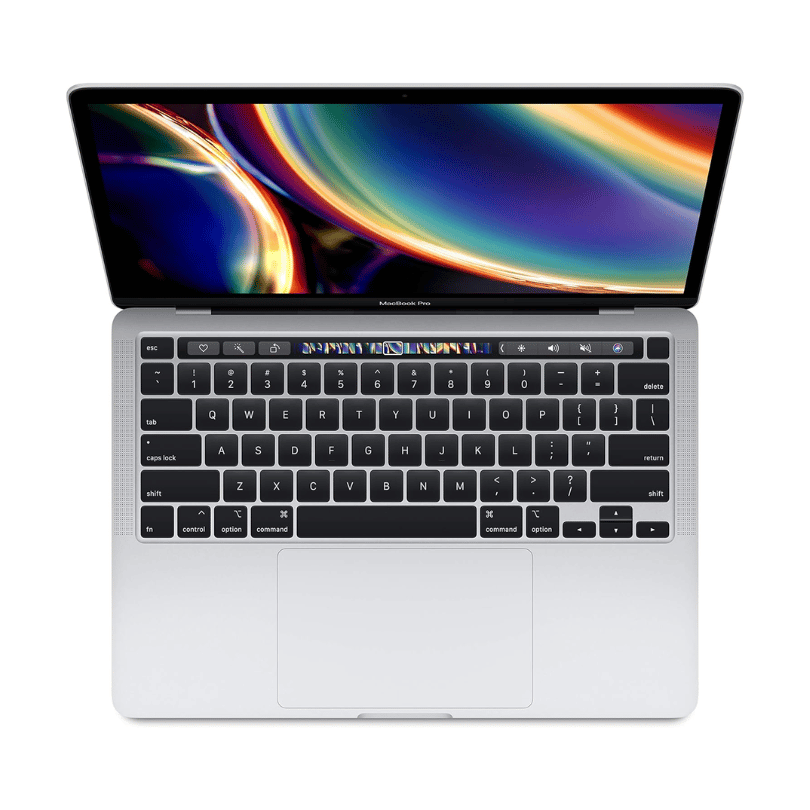The Dell Latitude 5420 is a midrange business laptop balancing durability, performance, and portability. With an 11th-gen Intel Core i5 and a touch-capable Full HD display, it’s tailored for professionals who need responsiveness and flexibility in daily tasks, client meetings, or hybrid setups.
Key Features & Use Case
-
Touchscreen adds flexibility (annotating, navigating UI)
-
Business-grade build: MIL-STD tested, security & manageability features
-
Good for office work, CRM, light design, web dev, remote calls
-
Upgradable RAM/SSD based on configuration
Specifications
| Component | Detail |
|---|---|
| Processor (CPU) | 11th Gen Intel Core i5 (e.g. i5-1135G7) — 4 cores / 8 threads, boost up to ~ 4.2 GHz |
| Graphics | Integrated Intel Iris Xe Graphics |
| Display | 14″ Full HD (1920 × 1080), touch capable, anti-glare, ~300 nits |
| Memory (RAM) | 8 GB DDR4 (single slot configuration in many versions) |
| Storage | 256 GB SSD (NVMe, M.2) |
| Ports & I/O | USB-C (Power Delivery, DisplayPort Alt mode), USB-A, HDMI, RJ-45 Ethernet, microSD reader, audio combo jack |
| Wireless / Networking | Wi-Fi 6, Bluetooth (module e.g. Intel AX) |
| Battery | Options vary (e.g. 3-cell, 42 Wh or up) |
| Dimensions & Weight | Approx. 321.35 × 212.1 × 19.3 mm, weight ~1.37 kg |
| Build & Durability | Aluminum/chassis elements, passes MIL-STD tests for shocks, drops, etc. |
| Security & Enterprise Features | TPM, BIOS/firmware management, optional smartcard or fingerprint readers (depends on SKU) |
| Operating System Compatibilities | Windows, Linux — business deployments supported |
Limitations & What to Test / Watch Out For
-
Integrated graphics means it’s not suited for heavy 3D rendering or gaming
-
Display brightness in bright light may struggle
-
Battery life in real use depends heavily on load and display brightness
-
Touch panels sometimes suffer calibration drift or unresponsive spots in used units
-
Port and hinge wear can be points of failure in used condition